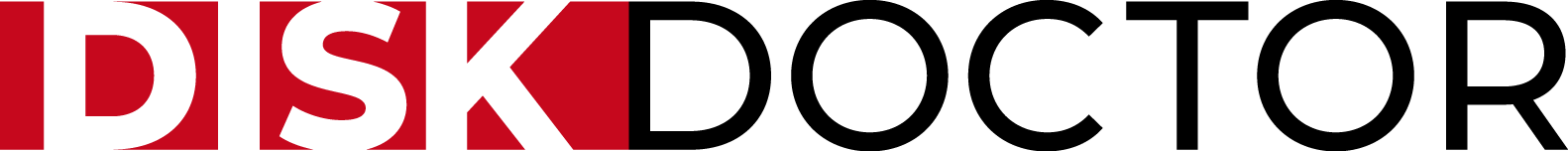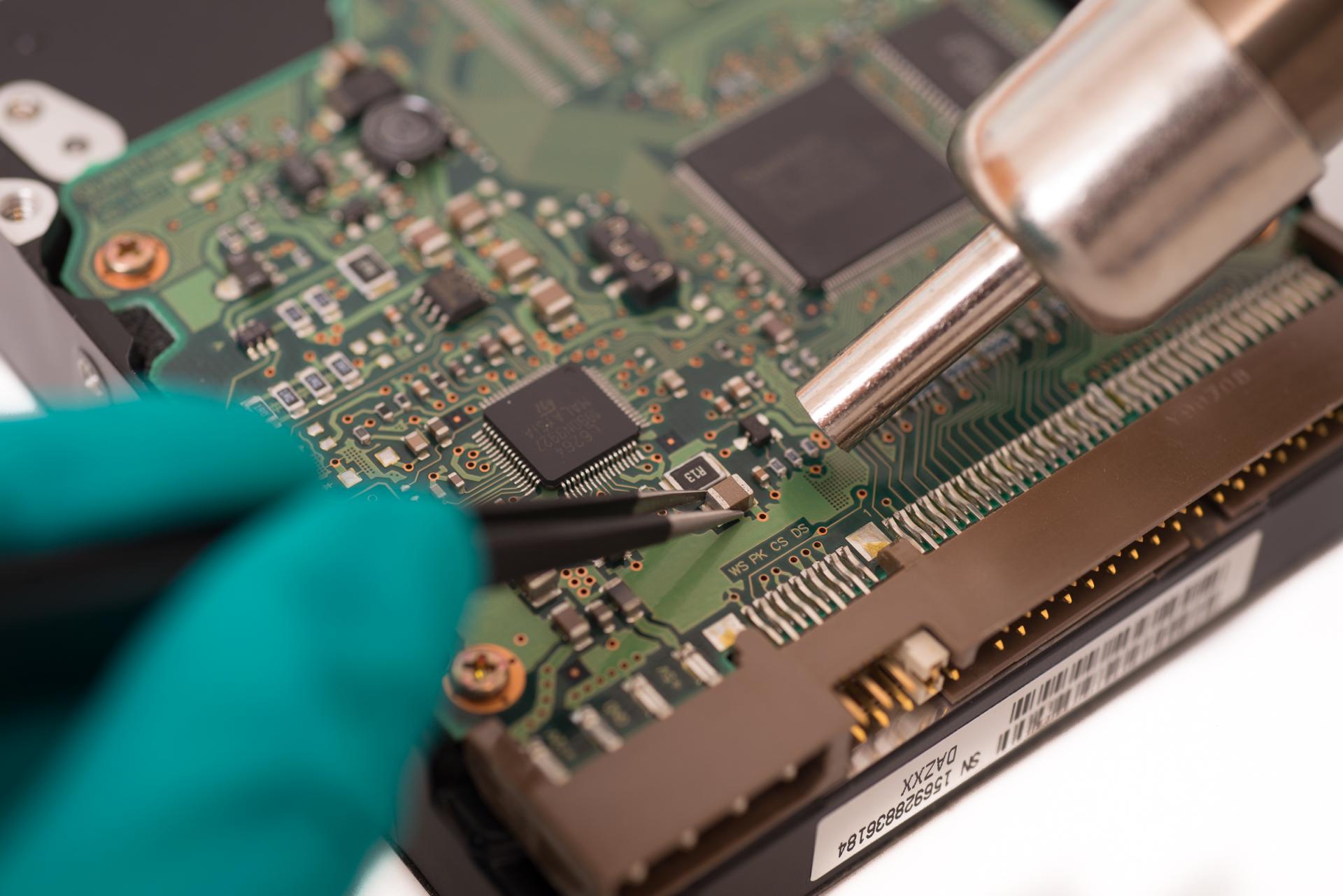What causes data loss?
There are many reasons for data loss. The most common ones are:
- Hardware or system malfunction
- Human error
- Handeling error
- Software malfunction
- Viruses, malware or ransomware
- Dissaters like fire, flood, earthquake, ...
Hardware malfunctions require usually special tools to read data of an damaged drive or in some cases even the replacement of some drive parts to get the disk back in working order. If your drive makes scratching or clicking noises it's a strong indicator for some hardware problem.
System and/or software crashes can lead to damages or corrupted files which are in most cases useless. Special knowledge about the filesystems and the way your data is stored will allow our professionals to dig deep into your drive and search for older versions of that file to bring you back at least the version from a few minutes ago.
Sometimes our hands are faster then our brain and so it happend that a human can accidently delete important files. A small mistake which can be solved fairly easyly when you follow our evergency procedure! Accidently formatting a drive or reinitializing an RAID-array can be a bit trickier because at least partially the so called filesystem-catalog is overwritten and we have to dig deeper to partially restore this catalog before doing a raw-recovery for the rest.
Handling errors like frying a component with an electrostatic discharge or dropping a drive happens easier then you might think. In that cases it's most likely that we have to replace some parts on the drive to get it working again before we can recover your data.
Viruses, malware and especially ransomware cause a lot of data loss. Dealing with encrypted and/or corrupted date requires deep knowledge and a skilled professional to see which possibilities you have to get your data back.
Dissasters as mentioned before lead often to very bad physical damage of a drive which can be only solved in a cleanroom with changeing some parts.
Start data recovery
How data is stored?
Data is stored in binary form - that means as a series of ones and zeros. A number of this so called bits make up one byte. This bytes are organiced in numbered sectors on an hard drive.
There are pysically no filenames or folders on the drive - just the numbered sector. Here comes a filesystem with his catalog to the rescue. All our logical structure with folders, filenames and also other data like permissions, dates, etc. are stored in this catalague. Even a small corruption in this catalogue can make all data inaccessable!
Deleted data don't get physically deleted - the filesystem just mark the space in the catalog as free to use again.
If a file is stored in sectors all over the hard drive instead of continuous sectors then we call this fragmentation. A defragmentation-tool reorganices the parts of the file so that they are one after each other on the drive.
Start data recovery
My data is gone - what should I do?
-
Stop using your PC and shut it immeadlietly down!
Running an physically damaged drive (clicking and/or scratching sounds as before mantioned) will most likely produce more physical damage and can cause the drive to fail complete before recovering data. If the drive still functions "normally" we can use specialized Hardware to read all data in a gentle way for a small fee and minimize the risk of a total failure before copying all Data.
Downloading some recovery-software to the same drive can overwrite the wanted data - if you want to try a recovery on your own then take the drive out and use another PC!
Operating systems can run defragmenting-jobs in the background and so they will shift data arround which can overwrite your lost data and make it unrecoverable.
Even if there is no defragmenting going on operatingsystems write logfiles and other data all the time and even surfing the web means you download HTML-files, CSS-files, pictures and many more to your disk as temporary internet files and displaying it from there. So stop using the computer and shut it down!
-
Call us in case you need help or further informations.
+420 735 821162 (Monday till Sunday from 9:00 - 24:00)
-
Take the storage media out of your PC, Camera, ...
Please send laptops, tablets and phones complete and don't try to disassemble them alone!
If you are located in Prague or close arroundto Prague you can use our pickup and onsite-diagnostic service and we will come as fast as possible and do all that for you. In some cases we cen even recover your data in your place.
-
Send or bring it to us.
Start data recovery